<%@ page language="java" contentType="text/html; charset=EUC-KR"
pageEncoding="EUC-KR"%>
<!DOCTYPE html PUBLIC "-//W3C//DTD HTML 4.01 Transitional//EN" "http://www.w3.org/TR/html4/loose.dtd">
<html>
<head>
<meta http-equiv="Content-Type" content="text/html; charset=EUC-KR">
<title>Insert title here</title>
</head>
<body>
<%
String strVar="백문이 불여일타";
%>
고수가 되기 위한 첫걸음 : <%=strVar %>
</body>
</html>
//-----------------------------------------------------------------------------
<% %> -> 서버에서 동작한다는 의미
<%=변수 %> -> out.print(변수); 로 변환
<% %> 를 넣는순간 아래 소스와 같이 자동 변환된다.
<% %> 를 사용하는 순간 자바클래스 파일로 만들어 진다.
//-----------------------------------------------------------------------------
소스
package org.apache.jsp;
import javax.servlet.*;
import javax.servlet.http.*;
import javax.servlet.jsp.*;
public final class startPage_jsp extends org.apache.jasper.runtime.HttpJspBase //보라색부분 HttpServlet 으로 써도 된다.
implements org.apache.jasper.runtime.JspSourceDependent {
private static java.util.Vector _jspx_dependants;
public java.util.List getDependants() {
return _jspx_dependants;
}
public void _jspService(HttpServletRequest request, HttpServletResponse response)
throws java.io.IOException, ServletException {
JspFactory _jspxFactory = null;
PageContext pageContext = null;
HttpSession session = null;
ServletContext application = null;
ServletConfig config = null;
JspWriter out = null;
Object page = this;
JspWriter _jspx_out = null;
PageContext _jspx_page_context = null;
try {
_jspxFactory = JspFactory.getDefaultFactory();
response.setContentType("text/html; charset=EUC-KR");
pageContext = _jspxFactory.getPageContext(this, request, response,
null, true, 8192, true);
_jspx_page_context = pageContext;
application = pageContext.getServletContext();
config = pageContext.getServletConfig();
session = pageContext.getSession();
out = pageContext.getOut();
_jspx_out = out;
out.write("\n");
out.write("<!DOCTYPE html PUBLIC \"-//W3C//DTD HTML 4.01 Transitional//EN\" \"http://www.w3.org/TR/html4/loose.dtd\">\n");
out.write("<html>\n");
out.write("<head>\n");
out.write("<meta http-equiv=\"Content-Type\" content=\"text/html; charset=EUC-KR\">\n");
out.write("<title>Insert title here</title>\n");
out.write("</head>\n");
out.write("<body>\r\n");
out.write("\t");
//스크립트릿
String strVar="백문이 불여일타";
out.write("\r\n");
out.write("\t고수가 되기 위한 첫걸음 : ");
out.print(strVar //표현식 );
out.write("\n");
out.write("</body>\n");
out.write("</html>");
} catch (Throwable t) {
if (!(t instanceof SkipPageException)){
out = _jspx_out;
if (out != null && out.getBufferSize() != 0)
out.clearBuffer();
if (_jspx_page_context != null) _jspx_page_context.handlePageException(t);
}
} finally {
if (_jspxFactory != null) _jspxFactory.releasePageContext(_jspx_page_context);
}
}
}
jsp파일이 java파일로 변환된 생성위치
D:\Source1\.metadata\.plugins\org.eclipse.wst.server.core\tmp0\work\Catalina\localhost\startPage\org\apache\jsp
jsp파일 위치
D:\Source\.metadata\.plugins\org.eclipse.wst.server.core\tmp0\webapps\프로젝트명\
JSP 동작구조
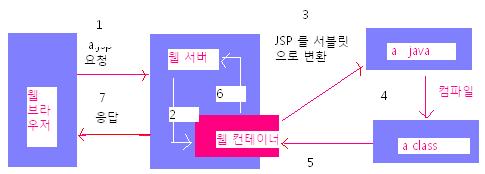
1. 웹 브라우저에서 http://서버주소/a.jsp과 같은 형태로 해당 페이지를 요청 한다.
2. 웹 서버는 요청한 해당 페이지를 처리하기 위해서 JSP 컨테이너에 처리를 넘긴다.
3. JSP파일을 서블릿으로 변환한다.
4. 서블릿파일은 실행 가능한 상태인 클래스 파일로 컴파일된다.
5. 클래스 파일은 메모리에 적재되어 실행 된다.
6. 이 실행 결과는 다시 웹 서버에서 넘겨진다.
7. 웹서버는 웹 브라우저가 인식할 수 있는 HTML 형태로 결과를 웹 브라우저에게 응답한다.
웹 서버로부터 응답 받은 결과물인 HTML 페이지를 웹 브라우저에서 실행시켜서 해당 웹 페이지가 웹 브라우저에 표시된다.




댓글을 달아 주세요